
Gulliver Mod
 yasirkula
yasirkula
Subscribe to this mod
Like



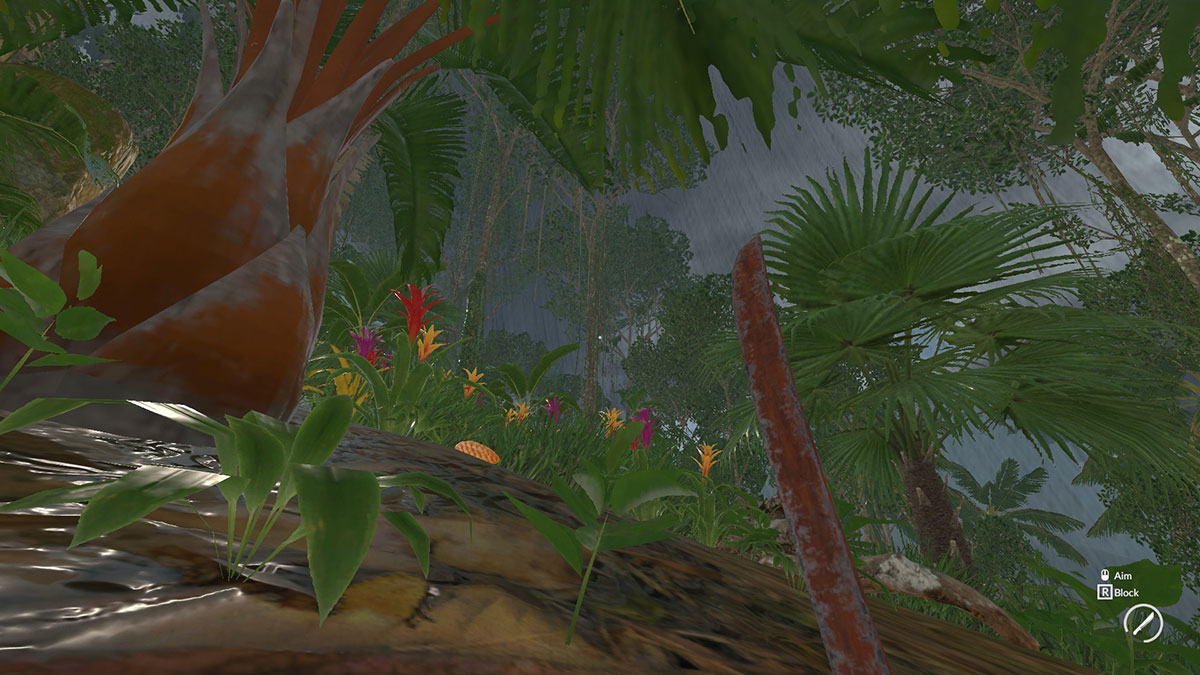

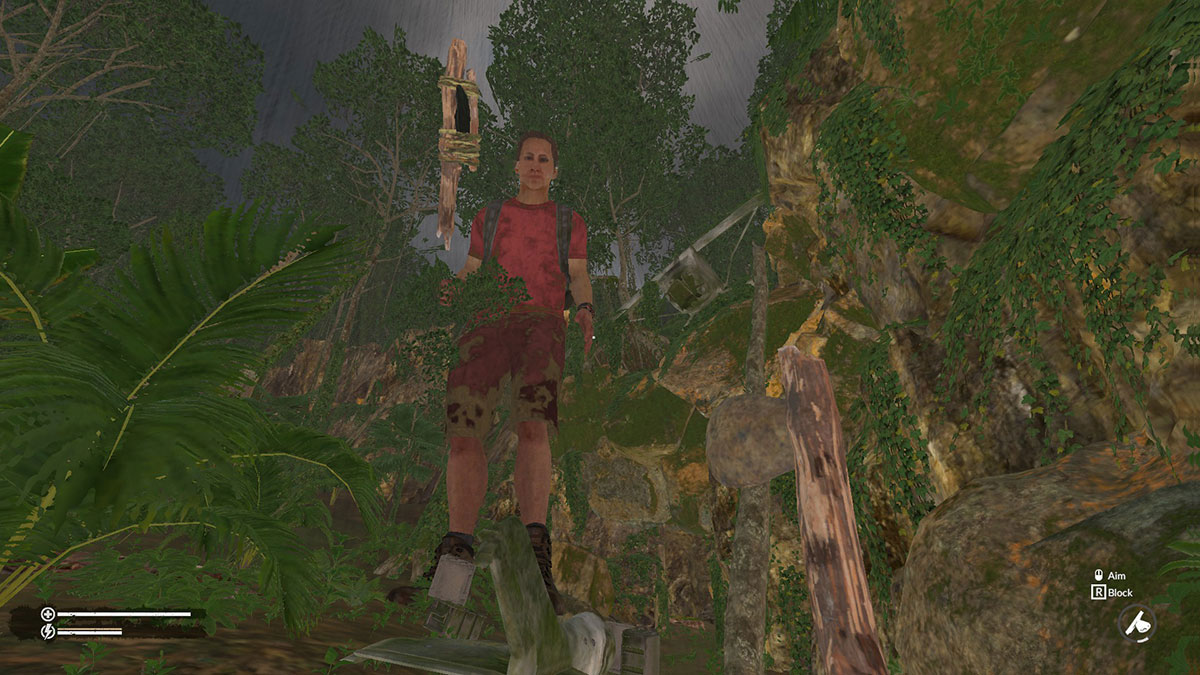
Change the size of entities (including yourself) in the world. Press the configurable key (see mod's Settings in ModAPI) for a short while to access the scale options. In a multiplayer server, only the host can activate the mod.
While the mod is active, you can use the Numpad - (scale down), Numpad + (scale up) and Numpad * (asterisk)(reset scale) shortcuts. If you hold down the Left Alt key, these changes will be applied to the picked entity rather than the player.
Known issues:
- In rare cases, rivers and environment props can glitch out (e.g. disappear from the screen) after scaling yourself. Resetting your scale should resolve the issue. Then, you can change your scale again
- Animation speeds of scaled entities may not be synchronized on all clients in a multiplayer server
- Items held by a player may occasionally not match that player's scale on other players' screens
- Heavy items (logs, big stones, etc.) dropped by scaled players might not be reset to their default scales on other players' screens (issue will be resolved when the item is picked up)
Source code available at: https://github.com/yasirkula/GreenHellMods
| File | GulliverMod-1.0.0.0-c29e6d554fcb6ade011ead8264a239ee.mod |
| Compatible | 2.0.4 |
| Version | 1.0.0.0 |
| Buttons | ||
| Name | Description | Button |
|---|---|---|
| Toggle Key | When held for a short while, toggles the visibility of Gulliver Mod menu. | T |
| Hotkeys Always Work | (Y or N) If set to (Y)es, the following numpad hotkeys will work even when the mod's UI is hidden (mod must be enabled from the UI first, though): + (scale player up), - (scale player down), * [asterisk](reset player's scale). When Alt is held, selected entity's scale will be affected instead. | Y |
| Hotkey Hold Time | How long should the hotkey be held to show the mod's UI. This value is multiplied by 0.1 seconds. | D5 |
videogame_asset
Green Hell
label
Other
 ModAPI Hub
ModAPI Hub