
Awesome Menu Mod
 OSubMarin
OSubMarin
Subscribe to this mod
Like
Provides an in-game menu with lots of features for Sons of the Forest.
Some features will not work in multiplayer unless you are the host.
All the features work in singleplayer.
How to install?
If you already have latest YUMI version installed and configured you can jump to step 3.
1) Download YUMI from https://modapi.survivetheforest.net/sotf/ (or from https://github.com/K07H/YUMI/releases/latest ).
2) Launch YUMI, click on "Add a game" and select your Sons of the Forest game folder. When the game has been added click on "Install mods loader".
3) Download the mod.
4) In YUMI, select "Sons of the Forest" and click on the "Add a mod" button: Then drag-n-drop the mod zip file in the area.
Usage
Simply press F5 to open the menu when you are in game.
Press F5 again to close the menu.
List of features
Note: This list of features is not up to date, it was the version 1.0 list of features, there are many more features now.
General tab:
Preview
https://osubmarin.fr/yumi/imgs/AwesomeMenuMod_Preview01.jpg

https://osubmarin.fr/yumi/imgs/AwesomeMenuMod_Preview02.jpg

https://osubmarin.fr/yumi/imgs/AwesomeMenuMod_Preview03.jpg

https://osubmarin.fr/yumi/imgs/AwesomeMenuMod_Preview04.jpg

https://osubmarin.fr/yumi/imgs/AwesomeMenuMod_Preview05.jpg
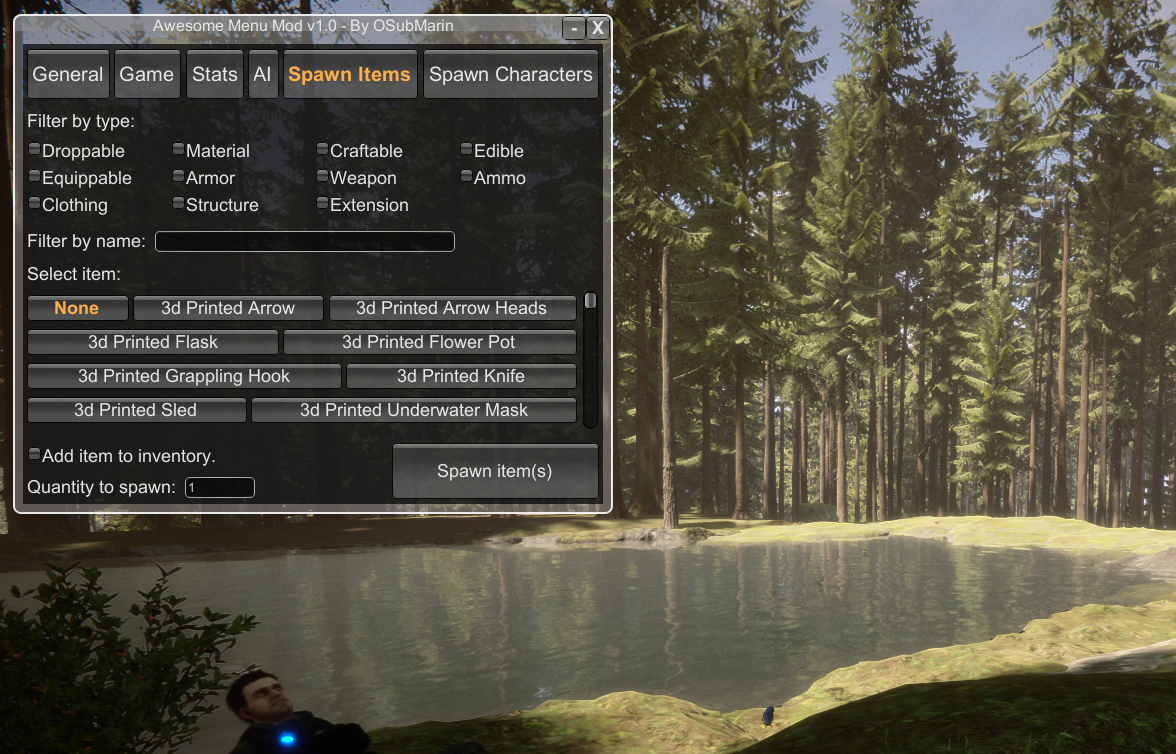
https://osubmarin.fr/yumi/imgs/AwesomeMenuMod_Preview06.jpg
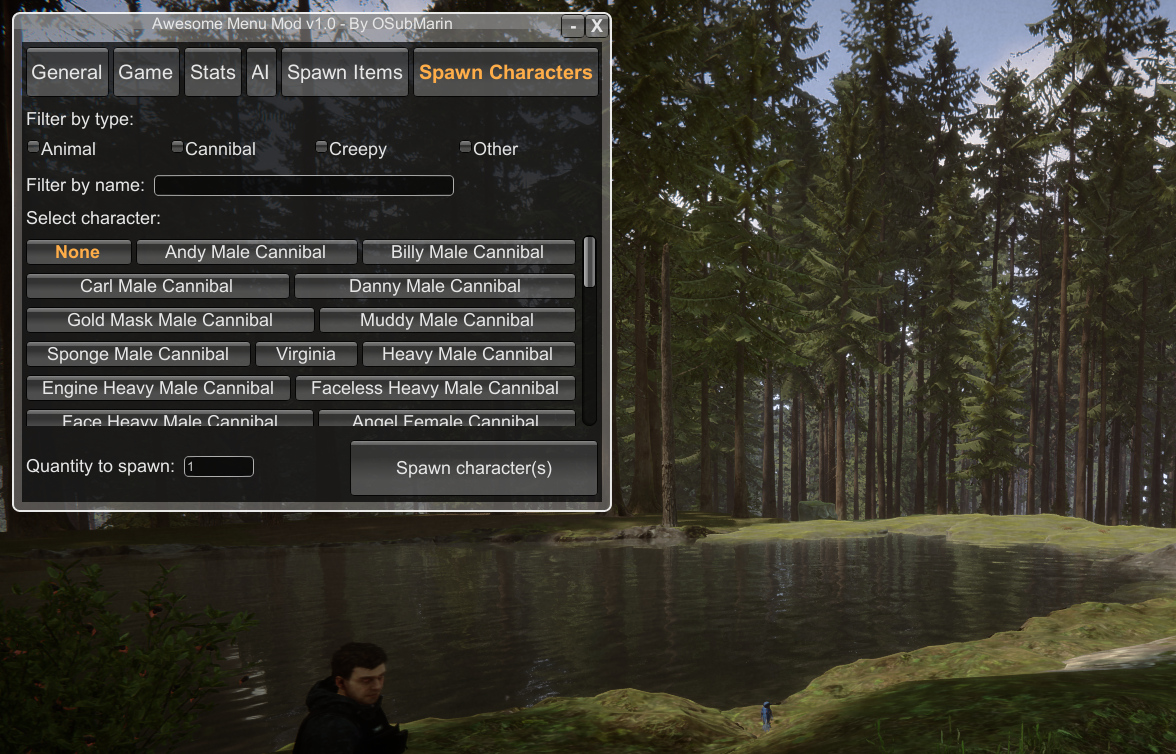
Support
You can check logs for errors : Open YUMI then click on "Help" -> "Logs". If you don't find the reason of the problem in the logs you can get help from the ModAPI community at https://discord.gg/VAMuXyd, or you can contact me on Discord if needed (OSubMarin#0460).
For developers: You can get additional help on the YUMI Discord server at https://discord.gg/WDvjt7csWh.
Some features will not work in multiplayer unless you are the host.
All the features work in singleplayer.
How to install?
If you already have latest YUMI version installed and configured you can jump to step 3.
1) Download YUMI from https://modapi.survivetheforest.net/sotf/ (or from https://github.com/K07H/YUMI/releases/latest ).
2) Launch YUMI, click on "Add a game" and select your Sons of the Forest game folder. When the game has been added click on "Install mods loader".
3) Download the mod.
4) In YUMI, select "Sons of the Forest" and click on the "Add a mod" button: Then drag-n-drop the mod zip file in the area.
Usage
Simply press F5 to open the menu when you are in game.
Press F5 again to close the menu.
List of features
Note: This list of features is not up to date, it was the version 1.0 list of features, there are many more features now.
General tab:
- God mode (Infinite health).
- Restless mode (Infinite restness + infinite stamina).
- Ghost mode (Invisible to enemies).
- Stealth mode (Infinite stealth).
- Fly mode (You can increase walk speed and running speed to fly faster).
- Immune to fire.
- Immune to cold.
- No fall impact (No fall impact animation + no fall impact sound).
- No fall damage.
- Unlimited jumps (You can press jump key multiple times in a row).
- Water jumps (You can jump when you are swimming).
- Infinite oxygen.
- Walk underwater.
- Build anywhere.
- Instant build (Instantly builds a blueprint when you place it).
- Log hack.
- One hit cuts tree.
- Unlimited ammo.
- Unbreakable armor.
- Infinite flashlight power.
- Infinite chainsaw power.
- Swim speed multiplier.
- Walk speed multiplier.
- Run speed multiplier.
- Jump height multiplier.
- Melee weapons damage multiplier.
- Ranged weapons damage multiplier.
- Block damages multiplier.
- Stats damages multiplier (Damages taken if you have bad stats).
- Change game mode (Peaceful/normal/hard/hard-survival).
- Change game type (Standard/mod/creative).
- Infinite fire fuel (Fires will keep burning as long as this feature is enabled).
- Infinite printer resin.
- Change current day.
- Change current time.
- Change time speed (Changes the speed at which time passes).
- Change game speed (Changes the overall game speed).
- Change season (Spring/summer/autumn/winter).
- Change wind intensity.
- Change clouds density.
- Change rain (You can disable rain or switch to None/Light/Medium/Heavy. You can also control the rain's associated cloud density).
- Change health stat (You can change current health, maximum health, health regeneration rate and health fade rate).
- Change stamina stat (You can change current stamina, maximum stamina, stamina regeneration rate and stamina fade rate).
- Change stamina loss per jump.
- Change hydration stat (You can change current hydration, maximum hydration, hydration regeneration rate and hydration fade rate).
- Change dehydration damages per tick.
- Infinite hydration.
- Change fullness stat (You can change current fullness, maximum fullness, fullness regeneration rate and fullness fade rate).
- Change starvation damages per tick.
- Infinite fullness.
- Change strength stat (You can change current strength, maximum strength, strength regeneration rate and strength fade rate).
- Change strength level (You can change your current strength level from 1 to 50 which is the maximum a player can have).
- Infinite strength.
- Change restness stat (You can change current restness and maximum restness).
- Change restness losses (Depending on thirst, dehydration, hunger, starvation, cold, freezing and holding-logs).
- Change temperature stat (You can change current temperature, maximum temperature, temperature regeneration rate and temperature fade rate).
- Change temperature at which player gets cold.
- Change temperature at which player is freezing.
- Change maximum vitality stat.
- See your current stealth ratio.
- Change enemies anger level.
- Change enemies armor level.
- Change enemies armor tier.
- Change amount of enemies.
- Spawn any item (You can choose the quantity).
- Add any item into your inventory (You can choose the quantity).
- Spawn any character (You can choose the amount).
Preview
https://osubmarin.fr/yumi/imgs/AwesomeMenuMod_Preview01.jpg

https://osubmarin.fr/yumi/imgs/AwesomeMenuMod_Preview02.jpg

https://osubmarin.fr/yumi/imgs/AwesomeMenuMod_Preview03.jpg

https://osubmarin.fr/yumi/imgs/AwesomeMenuMod_Preview04.jpg

https://osubmarin.fr/yumi/imgs/AwesomeMenuMod_Preview05.jpg
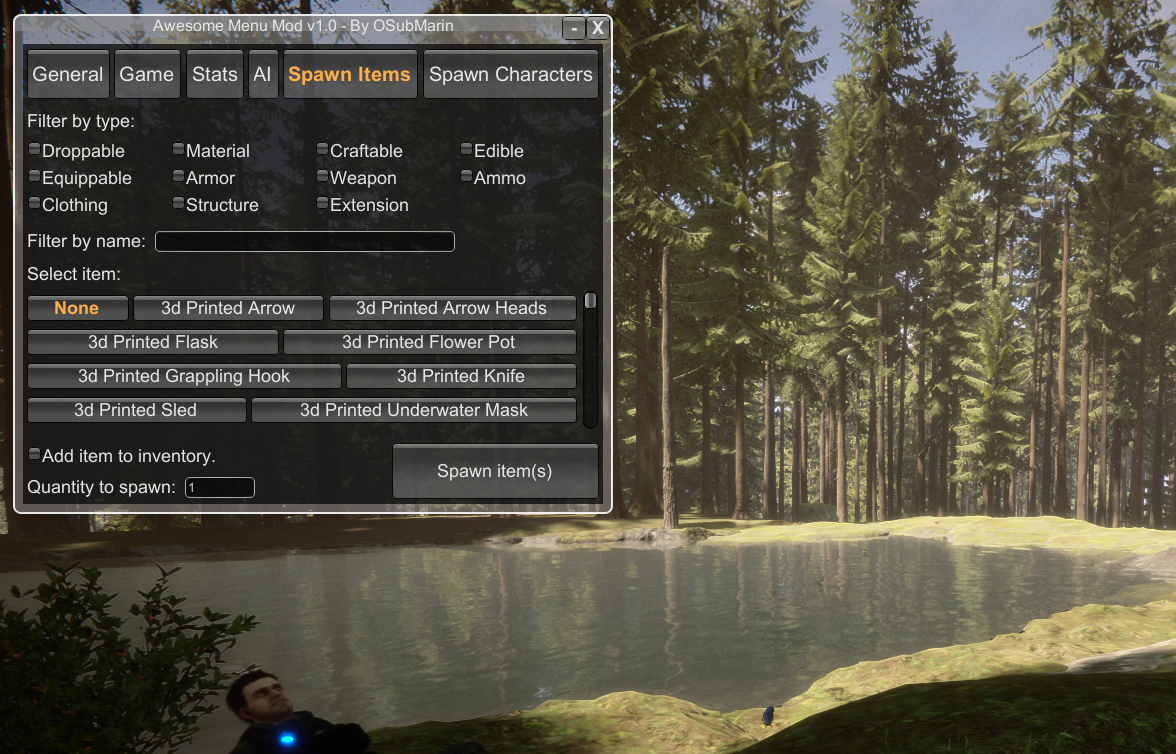
https://osubmarin.fr/yumi/imgs/AwesomeMenuMod_Preview06.jpg
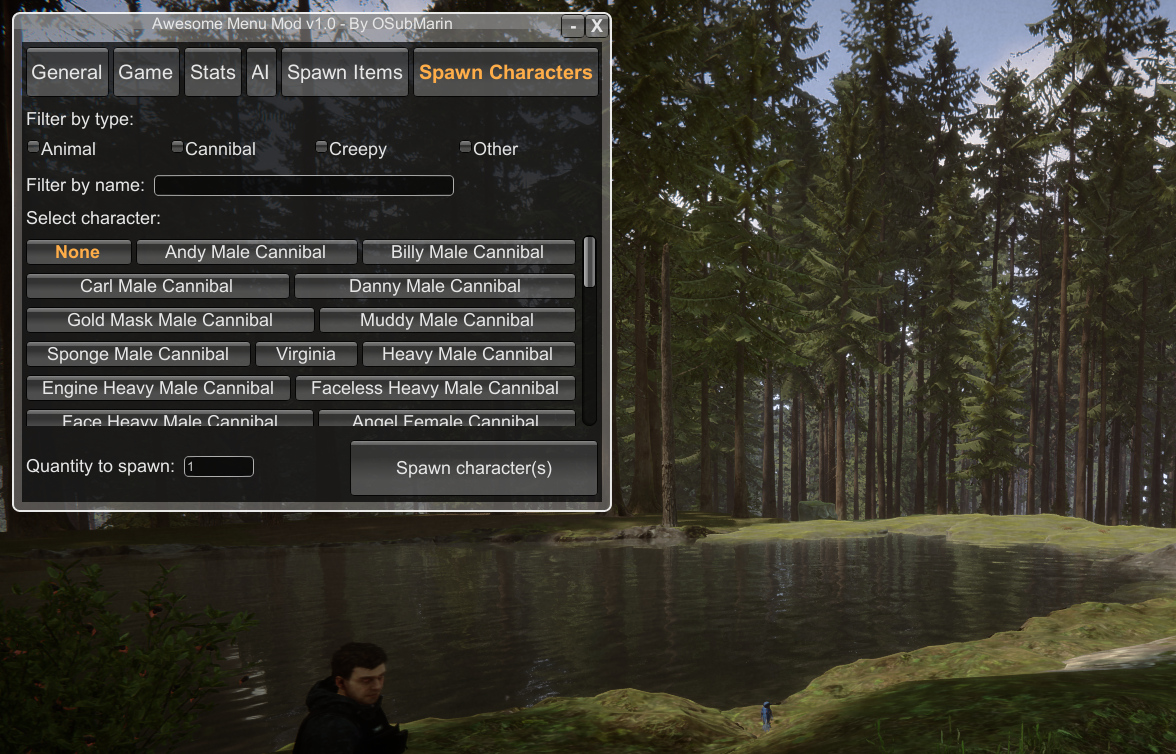
Support
You can check logs for errors : Open YUMI then click on "Help" -> "Logs". If you don't find the reason of the problem in the logs you can get help from the ModAPI community at https://discord.gg/VAMuXyd, or you can contact me on Discord if needed (OSubMarin#0460).
For developers: You can get additional help on the YUMI Discord server at https://discord.gg/WDvjt7csWh.
| File | AwesomeMenuMod-1.9.zip |
| Compatible | ? |
| Version | 1.9 |
videogame_asset
Sons Of The Forest
label
Other